
Easy to Learn
Pac-Man's straightforward controls and intuitive design make it accessible to players of all ages and experience levels.

Released in 1980, Pac-Man is an iconic arcade game that captured the hearts of gamers worldwide. Players control a yellow, circular character as it navigates a maze, consuming small dots known as pellets while avoiding four colorful ghosts named Blinky, Pinky, Inky, and Clyde. The game’s simplicity, memorable design, and catchy music have solidified its status as a beloved classic. Pac-Man’s primary challenge lies in avoiding the ghosts while collecting all the pellets. Occasionally, power pellets appear, temporarily turning the ghosts blue and vulnerable, allowing Pac-Man to consume them for extra points. As levels advance, the game becomes increasingly fast-paced and difficult, demanding sharper reflexes and strategy.
To begin, visit the PacMan website and click the "Play" button to start the game.
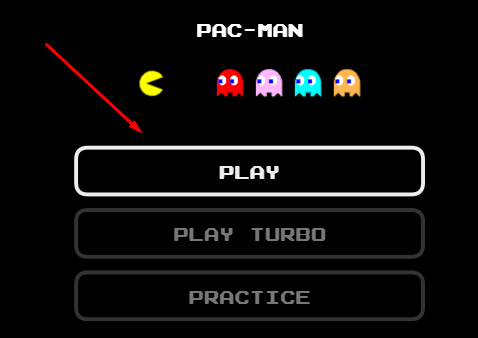
Guide Pac-Man through the maze, eating all dots while avoiding ghosts.
Use the arrow keys (up, down, left, right) to control Pac-Man's movement.
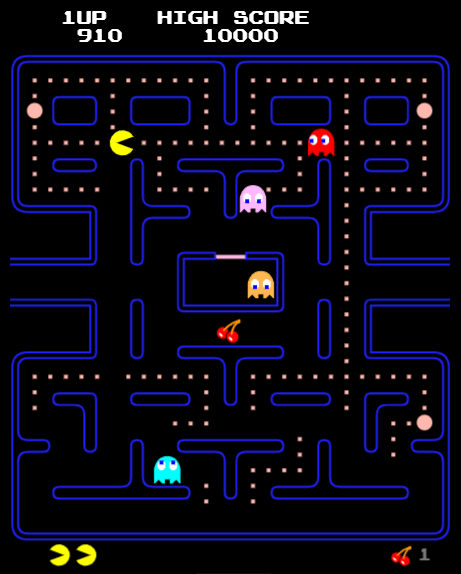
Consume power pellets to weaken ghosts temporarily and score bonus points by eating them.
Clear the maze to advance to tougher levels, rack up points, and stay alive.
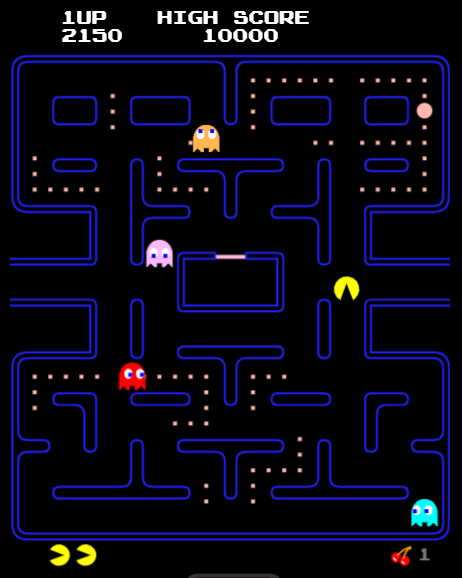

Pac-Man's straightforward controls and intuitive design make it accessible to players of all ages and experience levels.

The game's iconic design and captivating mechanics have fascinated players for decades.

Success requires players to plan moves carefully, anticipate ghost patterns, and use power pellets effectively.

Short rounds make Pac-Man a great choice for quick, engaging play sessions.

Increasing difficulty through levels ensures excitement and a sense of achievement.

Accessible across arcades, consoles, mobile, and platforms like Google Pac-Man, the game reaches a vast audience.